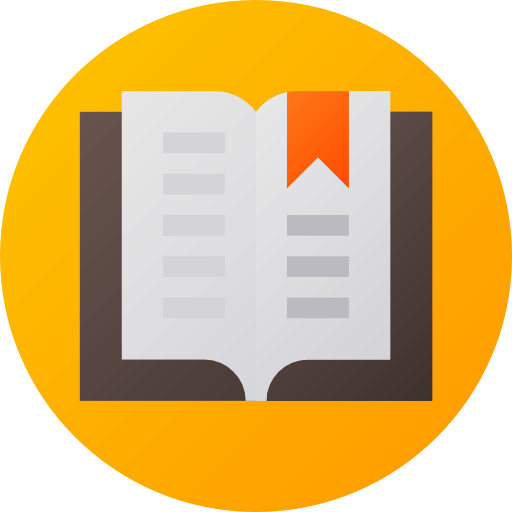You made it! Welcome back to the Senior School Remote Learning Page.
You can also access remote learning for:
Choose a subject
|
It's Friday! A Kahoot is available today from the discovery page.
|
Schedule
Need Help?
|
Never fear! Help is never far away!
If you have trouble with a learning activity, you can:
|
Frequently Asked Questions
Do I need a password to login?
The short answer is no. You do not need a username or password to access the remote learning tasks on the Mr Patton website.
There may be some activities, including Literacy Planet, Essential Assessment and Mathletics, that require a password. If you are having trouble signing into one of these sites, please contact your classroom teacher for assistance.
There may be some activities, including Literacy Planet, Essential Assessment and Mathletics, that require a password. If you are having trouble signing into one of these sites, please contact your classroom teacher for assistance.
Can I do my work on Google Drive?
Students are welcome to complete their remote learning work in the way that works best for them as a learner. For some, this may mean completing a majority of their work on paper, taking a photo and sharing it with their classroom teacher via email or Class Dojo. Some students may feel more comfortable completing their work on Google Drive or Microsoft Word and sharing a digital copy of their work with their classroom teacher.
You may complete your work on Google Drive as long as you share it with your classroom teacher.
You may complete your work on Google Drive as long as you share it with your classroom teacher.
I Need help with Class DoJo
|
Never Fear - Mojo from Class Dojo is here!
|
Do we still share our work on class dojo?
Yes! Please visit http://dojo.me to sign in. The easiest method to sign in is to use your QR code.
Students in Area Two can also share their work on Google Drive. Look for the Remote Learning folder in the Area Two shared drive.
Students in Area Two can also share their work on Google Drive. Look for the Remote Learning folder in the Area Two shared drive.